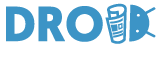Featured
How to Free up Drive Storage on Your MacBook?
Published
3 years agoon

There are quite a few MacBook owners who struggle with having enough free drive space on their computer. This is even more common among those who switched from personal computers to MacBooks.
The problem is that Macs do not have that much storage in the first place, especially if you own a cheaper model.
When there are only a couple of free gigabytes left on a computer’s drive, performance issues become inevitable. Random freezes, crashes, and an overall slow loading speed make it quite difficult to use your laptop.
Fortunately, there are quite a few ways to take care of these issues and make sure there is enough free mac space. Let’s take a look at these solutions.
Get Cleanup Utility Software
Getting a cleanup utility tool is the first suggestion on the list. The point behind this is to have a tool that automatically removes temporary system junk. App caches, plugins, extensions, and other unnecessary data accumulate regularly and take a decent chunk of the MacBook’s drive space. Besides, the sheer number of files puts the system to work as it needs to process the data.
Getting rid of temporary junk manually is an option, but the work is quite bothersome and time-consuming. It is more efficient to leave it to software. And since you want to remove temporary junk regularly, spending a few dollars on a cleanup tool is worth it.
Keep Tabs on Applications
Be sure to keep tabs on applications you install. Some apps come with redundant files. For example, you might have installed an app together with a foreign language support pack, and this pack can be as large as a couple of gigabytes. If you need only an English version, having 50 or so other languages for an application is quite useless, right?
Other than unnecessary language pack files, the apps themselves may also require more space on the MacBook’s drive than you can afford. If you are not going to use an app, there is no need to keep it on the laptop. Do not hesitate and remove any applications you no longer need.
Use Streaming Platforms
There are plenty of streaming platforms that offer hours of entertainment. Movies and TV shows are available on the go these days, meaning that you do not have to hoard large media files on your computer. Instead of downloading more and more movies and TV shows, consume media on streaming sites. The option is more convenient, not to mention that it will do wonders for the MacBook’s disk space.
Scan for Potential Viruses
Potential cybersecurity threats are another item on the list. Even though Macs are not as prone to malware and viruses due to constant macOS updates and the fact that the operating system is not as popular, it is still important to make sure that the system is clean.
Some viruses and malware can snowball out of control and consume more drive space than one expects. And unless you have proper antivirus software to detect and eliminate these threats, you will have problems.
Invest in an External HDD
Buying an external HDD is a great piece of advice. A decent hard drive should not cost more than 50 dollars. You can transfer files from the MacBook to an external HDD and free up the laptop’s space.
It is also worth mentioning that combining an external hard drive with Time Machine will let you back up computer files. Given how many potential hazards there are that could wipe one’s computer data, backing them up regularly is worth it, even if backing up files takes some time.
Transfer Data to iCloud
Similar to an external HDD, you can also take advantage of iCloud to transfer some MacBook files to a different location. iCloud comes with five gigabytes of free storage, which should be enough for smaller amounts of files. However, if you find the default iCloud plan insufficient, upgrade it by paying a monthly fee. You can get 50GB for one dollar a month, 200GB for three dollars, and 2TB for ten dollars.
Delete Old Downloads
It is possible to forget about the downloads folder and keep files on it for a long time despite the fact that you have no use for those files anymore.
Changing the default location for the downloads could help as well. For instance, if you were to save downloaded files on the MacBook’s desktop, it would be easier to spot these files and remove them from the computer.
Reinstall macOS
You might struggle to free up enough MacBook drive space despite your best efforts. In case things are not working out for you, take a different approach and reinstall macOS. Doing so will wipe the drive and free up enough storage. However, make sure to back up important files because you may struggle to restore them after reinstalling the operating system.
Editor-in-Chief at DroidJournal. A tech-enthusiast, guitarist, and an anime fanboy!
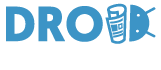
You may like
Latest


Pretty Little Liars: Original Sin Season 2: Release Date, Trailer, and more!
Created by Roberto Aguirre-Sacasa and Lindsay Calhoon Bring, Pretty Little Liars: Original Sin is an American slasher teen drama mystery...


Hit-Monkey Season 2: Release Date, Cast, and more!
Created by Will Speck and Josh Gordon, Hit-Monkey is an American adult animated television series developed for Hulu. The executive...


Solar Opposites Season 5: Release Date, Plot, and more!
Created by Justin Roiland and Mike McMahan, Solar Opposites is an adult animated sitcom, made for Hulu. Roiland and McMahan...
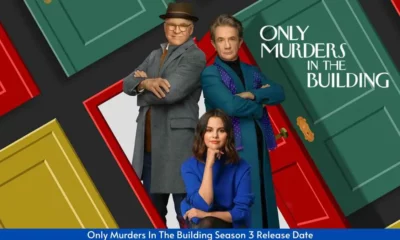

Only Murders in the Building Season 4: Release Date, Trailer, and more!
Created by Steve Martin and John Hoffman, Only Murders in the Building is an American mystery-comedy streaming television series. It...


Reasonable Doubt Season 2: Release Date, Cast, and more!
Created by Raamla Mohamed, Reasonable Doubt is an American streaming legal drama television series. The executive producers of the show...


Tell Me Lies Season 2: Release Date, Plot, and more!
Created by Meaghan Oppenheimer, Tell Me Lies is an American drama streaming television series. It is based on the 2018...


Nine Perfect Strangers Season 2: Release Date, Cast, and more!
Created by David E. Kelley, Nine Perfect Strangers is an American drama television series based on the 2018 novel of...


The Handmaid’s Tale Season 6: Release Date, Cast, and more!
Created by Bruce Miller, The Handmaid’s Tale is an American dystopian television series. It is based on the 1985 novel...


Tehran Season 3: Release Date, Plot, and more!
Created by Moshe Zonder, Tehran is an Israeli spy thriller television series. Written by Zonder and Omri Shenhar and directed...


Dr. Brain Season 2: Release Date, Trailer, and more!
Created by Kim Jee-woon, Dr. Brain is a 2021 South Korean web series. The series is based on the Korean...