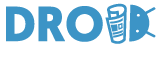Featured
6 Tips To Easily Secure Your Business Mobile Phones
Published
3 years agoon

Nowadays, we do more and more work on our smartphones. Since the unexpected pandemic appeared, the number of remote workers grew considerably so the use of business mobile phones also went up.
While the use of a business smartphone can be incredibly beneficial for most companies, we have to acknowledge the fact that this also opens the doors to problematic possible situations. Nobody wants a business phone hacked since this can negatively affect the brand. This is why you should always consider the following tips to secure your business mobile phones.
Take Advantage Of Central Device Management
This is simply a must that you have to use. Central device management is basically a third-party application, usually a suite. The best example is the G Suite.
Because of the use of central management, the business mobile phone becomes more secure since you automatically control the apps that can be installed. Then, you automatically delete data as users leave and some specific features can be restricted. You can even use similar tools on gaming smartphones if you want to control the use for underage children. This is how powerful such an app is.
Enforce The Use Of Lockscreen Protection
All phone access has to be protected with the use of a PIN for the lockscreen. This is actually the very minimum for business phones since it prevents quick access in the event that the device is stolen or lost. Obviously, the longer PIN codes might be difficult to remember. You can use smartphones that have an integrated fingerprint sensor for that. This is much more secure than the standard PIN.
Encrypt Smartphone Data
Encryption should be activated on all business smartphones. If the handset ends up stolen or lost, nobody can actually access the data stored because an extra encryption password is added.
Take Advantage Of VPNs
Set up and actually use a VPN when you connect the remote users to your business. This is important because it creates a secured tunnel that protects traffic from being stolen or snooped on. The VPN is definitely the most underused security option for business smartphones but it should be mandatory, especially for those users that often utilize WiFi hotspots since most of them are not secured.
Take Advantage Of The Cloud
Whenever possible, use enterprise service access through cloud connections. This is because data is not stored on the device. It is stored on the cloud. All changes and work are backed up. Your business data stays secure since you only use the mobile device to access the server and not to use the data.
Activate Remote Wipe
No matter what we do and how secure our smartphones are, sometimes the worst scenario happens and they are stolen or lost. That is why you want to have remote wipe activated on such gadgets. When the remote wipe is activated, an administrator will be able to completely lock the smartphone and even completely remove all data on it. When the employee quickly announces the administrator that the smartphone was lost or stolen, the chances of data theft or loss are drastically minimized.
Always Use The Latest Versions Of The Operating Systems
Using the latest versions of the Apple IOS and Android operating systems is mandatory. This is because they offer much higher mobile security measures. As an Android user, you need to have at least the Android 9.0 Pie update added. It actually includes numerous interesting mobile security upgrades. One of them is that apps utilize HTTPS connections, not HTTP. Data encryption is also included. In fact, encryption is included in backups. The user has to enter a PIN, password, or pattern, not just login details in order to restore the device. This extra layer of protection is much more important than what many think.
At the same time, the use of iOS 12 is mandatory. Apple devices gain extra security features, like password reuse auditing, which means that users are known about the use of identical passwords. In case you are not aware, using the same passwords for many accounts makes it simpler for the cybercriminals to attack your devices.
In iOS 12 you can also utilize USB Restricted Mode. It helps protect your data by disabling your iPhone 1 hour after the last lock. It can only be used for charging in such a situation or you would have to utilize a password. Practically, this means that if someone gets a hold of your phone, there is just 1 hour available to hack it.
Change The Official Acceptable Use Policy Of The Company
When you provide business phones to your employees, you have to be sure that the acceptable use policy is updated if you want to protect business data. The policy needs to clarify what the responsibilities of employees are in regard to company program access. This does include personal and professional phone use. Rules around personal device registration have to be employed and guidelines regarding the use of passwords and company notifications have to be present.
It is also a very good idea to restrict data sensitivity accessible to employees when they use personal smartphones. This is especially the case when companies use marked information in a proactive manner.
Conclusions
To sum up, whenever you offer business smartphones to your employees, you need to have a policy in place. The employee needs to know exactly what is expected of him/her and you need to have strict rules in place to protect the data of the company.
Unfortunately, hackers are becoming smarter every day so you cannot rely on what used to work in the past. Make sure that you are up-to-date with all the modern security patterns in place for smartphones. You need to use the appropriate security applications and you need to teach users how to secure the devices offered by the business. A failure to do this does make you liable for anything bad that will happen. After all, at the end of the day, the employee is representing the company and user errors are oftentimes the reason why hackers get in.
Editor-in-Chief at DroidJournal. A tech-enthusiast, guitarist, and an anime fanboy!
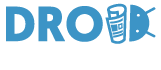
You may like
Latest
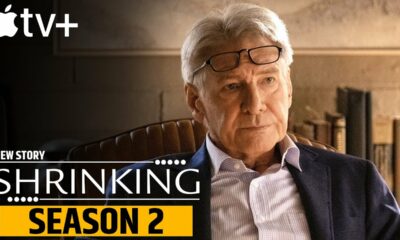

Shrinking Season 2: Release Date, Trailer, Where to Watch, and more!
Created by Brett Goldstein, Bill Lawrence, and Jason Segel, Shrinking is an American comedy-drama television series. The executive producers of...


Mythic Quest Season 4: Release Date, Cast, Where to Watch, and more!
American comedy television series, Mythic Quest was created for Apple TV+ by Charlie Day, Rob McElhenney, and Megan Ganz. The...


Slow Horses Season 4: Release Date, Cast, and more!
Based on Slow Horses by Mick Herron, Slow Horses is a spy thriller series, made for Apple TV+. Iain Canning,...


Pachinko Season 2: Release Date, Plot, and more!
Created by Soo Hugh, Pachinko is an American drama series made for Apple TV+. It is based on the novel...


Severance Season 2: Release Date, Trailer, and more!
Made for Apple TV+, Severance is a science fiction psychological thriller series which is directed by Ben Stiller. The plot...


The Morning Show Season 4: Release Date, Plot, and more!
Created by Jay Carson, The Morning Show is an American drama television series. The series is inspired by Brian Stelter’s...


SEAL Team Season 7: Release Date, Plot, and more!
Created by Benjamin Cavell, SEAL Team is a military drama television series. Cavell is also the executive producer alongside Ed...


Evil Season 4: Release Date, Trailer, and more!
Created by Robert and Michelle King, Evil is an American supernatural drama television series. The show’s executive producers are Liz...


Transformers: EarthSpark Season 2: Release Date, Trailer, and more!
Developed by Nicole Dubuc, Dale Malinowski, and Ant Ward, Transformers: EarthSpark is an American science fiction action comedy computer-animated television...


Kamp Koral: SpongeBob’s Under Years Season 2: Release Date, Trailer, Where to Watch, and more!
Created by Stephen Hillenburg, Kamp Koral: SpongeBob’s Under Years is an American computer-animated television series that premiered on Paramount+ on...