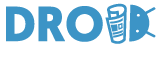Featured
Easy Ways to Avoid Video File Corruption
Published
11 months agoon
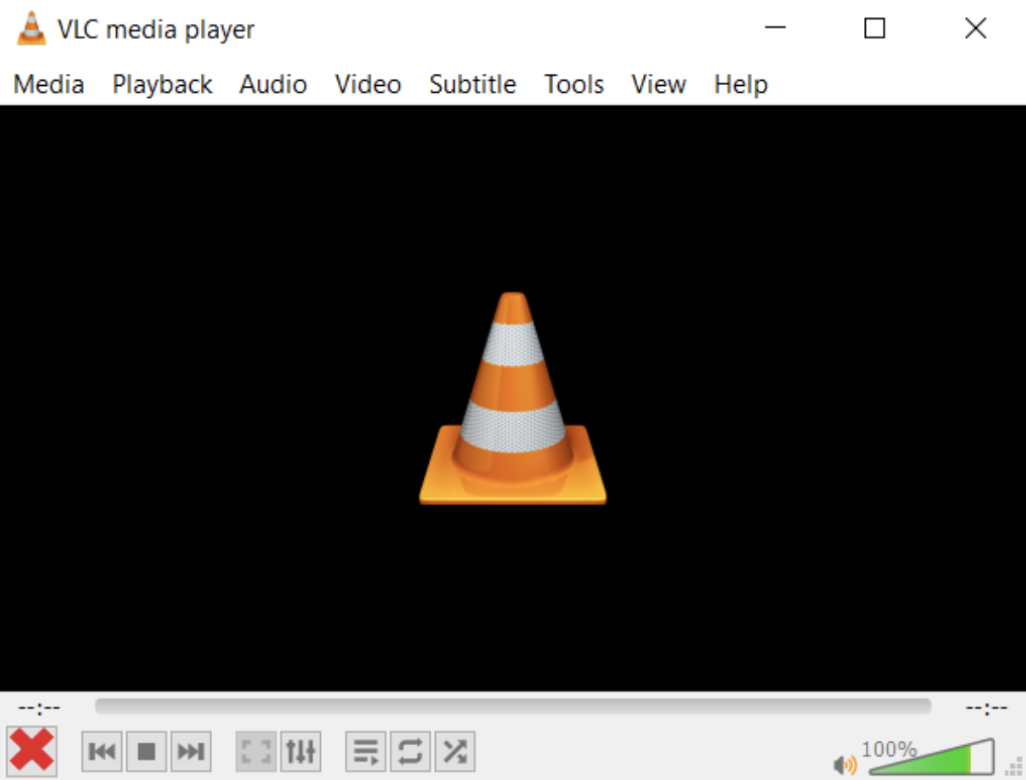
Whether you are a professional videographer or a novice, the health of your video file is something you take seriously. If that is the case it is important that you know the dos and don’ts when you are handling a video file.
Following these tips and techniques can go a long way in keeping your video content safe and secure. If something goes wrong with your video file then you can use Remo Video Repair to fix it with ease.
Video Files and Their Importance
Whether it’s a blurry 2MP video or an ultra-high-resolution 8K video, it holds importance to someone. Videos have the power to take you back in time, transport you to a different world, or provide information in a way that surpasses any other format.
Humans hear and see before they read and write, making video a powerful medium.
According to statistics in 2023, the average individual consumes over 17 hours of video content every week. 75% of viewers prefer watching short-form video content on their mobile devices and videos have been a go-to method for learning something new or solving a problem.
Constant advancements in video streaming, video editing tools, and video cameras have enabled us to capture experiences beyond the reach of the human eye. This has propelled videos to dominance over other forms of digital media.
Moreover, videos have emerged as the preferred medium for conveying information and have surpassed all other digital formats when it comes to popularity and influence.
Videos are prominent in various contexts, whether it’s for providing evidence or conducting an animal census, or just a college farewell party video. It is clear that video files always serve a purpose.
Video files are made up of millions of bits, i.e., 0s and 1s of binary codes that power all the modern tech, there is a high chance of corruption in these bits when they are recorded, stored, or transferred.
The upcoming section explains a few tips that can help you keep video files safe from video corruption.
What happens if your Video is corrupt?
Video Corruption can be one of the most frustrating experiences that can happen to a user. Typically, if you find yourself concerned about video repair, it clearly indicates that the video has personal or professional value.
You might have made repeated attempts to play your video, tried various media players and devices, or even searched the internet for solutions. However, none of the do-it-yourself (DIY) methods worked, leaving you feeling stuck seeing a black screen or an error message.
It can be really irritating especially if you have all the necessary tools to play the video. You definitely need capable video repair software like Remo Video Repair that can fix your corrupt video files with ease
Common Causes and Prevention Tips for Video Corruption.
Keep your videos safe from corruption with the help of the following tips before you edit or transfer a video from one device to another.
Playback errors:
When your video is stuttering and skipping frames while playing or abruptly refuses to play on your device despite other videos being able to play smoothly indicates a playback error in your video file.
These errors occur while operating on the Video file, mostly while constantly switching between video modes and while editing a video.
PREVENTIONS:
- Minimize playback as much as possible.
- Do not constantly switch between recording and not recording.
Improper Formatting:
Formatting your card in the device where you are going to shoot the video is very important. If formatting isn’t done, there would be no compatibility between the card and the device’s file system.
As a result, you could run into complications such as your video file’s meta data not being stored properly resulting in video corruption.
Note: If you have accidentally formatted a card containing essential video content, you can utilize Remo Data Recovery Software to recover almost all the videos and photos that were originally present on the card. This software is compatible with both Windows and Mac OS.
PREVENTIONS:
- Format the card on the device on which you are going to record the video
- Check the data integrity before transferring the footage.
Transfer Errors:
If the transfer is not done properly or using an unsupported device, video footage can be easily damaged or corrupted.
This is the stage where most videographers risk losing the valuable videos they care about due to improper transfers or using unsupported devices.”
PREVENTIONS:
- Always eject the cards from the OS.
- Use quality readers and cables to transfer the video file.
- Do not modify the source file.
Power Loss:
Video files contain headers and a footer that completes them by helping in storing the video properly. If it happens repeatedly This can furtherly damage the card, making it unreadable.
PREVENTIONS:
- Keep the device fully charged and have a power backup
- Always have branded batteries that are recommended by the device manufacturers.
- Do not shoot videos if the battery is low
Editing and converting software: If you are going to use software to edit your video or to convert format then you must approach a professional editing software that is well-known and capable like Adobe premiere pro or final cut pro.
These software programs ensure that you can work on your video files without risking any harm to them.
PREVENTIONS:
- Buy official software from the original source.
- Do not convert video files to different formats from unreliable sources.
Various environmental factors, such as heat, moisture. Virus and malware attacks, as well as physical damage to the storage device, can all lead to corrupt video files.
By following all of these steps, you can ensure the safety and availability of your video files at all times.
However, if there is an unfortunate situation of a corrupted video file that you urgently need, there are various video file repair software available in the market, you can opt for a reliable one that can fix your corrupt video file for the best results.
How to Repair a Corrupt Video File?
There are several video repair tools to fix video files, if you are set out to repair a corrupted video file but is important to choose a reliable one for effective repair and File integrity.
The reason why we say that is because we have a prior experience where we ran into a corruption issue with one of our AVI videos while converting it to MP4 format. We came across Remo Video Repair from Remo Data Recovery, which made the problem vanish in 3 simple clicks, we would recommend the software to anyone who is facing the same situation as we did.
Remo Video Repair has a very good capability of recognizing video formats of all kinds of cameras and ensures data integrity and has an easy UI that can fix corrupt video files.
It is free to download and recover, you can definitely go for it for all your video repair needs.
Conclusion: Videos have always been a form of content with which people have had a strong connection. Any issues in video files can wipe the smile off your face. This article aims to educate the reader with tips, causes, and preventions that one can follow to avoid video corruption issues.
We hope this article is helpful, and remember whenever you are handling a video file.
Frequently Asked Questions
- Can corrupted video files be fixed?
Yes, you can fix a corrupt video If your video file is severely corrupt, you can utilize video repair software such as Remo Video Repair to fix a corrupt video file.
For minor video breakages or audio sync issues, you can use media players like VLC and Quicktime to fix them.
- Do corrupt video files have virus in them?
No. Corrupt video files do not contain virus in them they are the result of a virus attack or other errors.
Editor-in-Chief at DroidJournal. A tech-enthusiast, guitarist, and an anime fanboy!
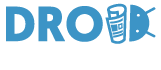
You may like
Latest


Mythic Quest Season 4: Release Date, Trailer, and more!
American comedy television series, Mythic Quest was created for Apple TV+ by Charlie Day, Rob McElhenney, and Megan Ganz. The...


Bad Sisters Season 2: Release Date, Cast, and more!
Developed by Sharon Horgan, Brett Baer, and Dave Finkel, Bad Sisters is an Irish black comedy thriller television series. It...


Surface Season 2: Release Date, Plot, and more!
American psychological thriller television series, Surface is created by Veronica West for Apple TV+. The series first premiered on July...


Slow Horses Season 4: Release Date, Trailer, and more!
Based on Slow Horses by Mick Herron, Slow Horses is a spy thriller series, made for Apple TV+. Iain Canning,...


Pachinko Season 2: Release Date, Cast, and more!
Created by Soo Hugh, Pachinko is an American drama series made for Apple TV+. It is based on the novel...


Severance Season 2: Release Date, Plot, and more!
Made for Apple TV+, Severance is a science fiction psychological thriller series which is directed by Ben Stiller. The plot...


The Morning Show Season 4: Release Date, Trailer, and more!
Created by Jay Carson, The Morning Show is an American drama television series. The series is inspired by Brian Stelter’s...


SEAL Team Season 7: Release Date, Cast, and more!
Created by Benjamin Cavell, SEAL Team is a military drama television series. Cavell is also the executive producer alongside Ed...


Evil Season 4: Release Date, Plot, and more!
Created by Robert and Michelle King, Evil is an American supernatural drama television series. The show’s executive producers are Liz...


Transformers: EarthSpark Season 2: Release Date, Trailer, and more!
Developed by Nicole Dubuc, Dale Malinowski, and Ant Ward, Transformers: EarthSpark is an American science fiction action comedy computer-animated television...