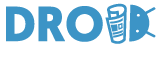Featured
Essential Android Security Practices for Device and Data Protection
Published
11 months agoon

Smartphones have become our loyal companions, and safeguarding the security of our Android devices and preserving valuable data is paramount. Due to its immense popularity among users, Android is a primary target for cybercriminals who seek to exploit its weaknesses.
However, we can fortify our devices and safeguard our personal information by following essential security measures. How about we delve into a few hands-on suggestions and techniques that can help safeguard your Android device and protect your valuable data?
Implement Two-Factor Authentication
One of the first steps to bolster your Android device’s security and other applications, including your Thunderbolt ZAR casino account login, is to enable two-factor authentication (2FA). An extra level of protection is introduced by incorporating an additional verification step, such as issuing a personalized code sent directly to your mobile number or email.
Imagine a case where someone manages to obtain your password. By incorporating 2FA, even if someone manages to obtain your password, they won’t be able to access your device or accounts without the additional layer of authentication. Major apps and services, including Google, Facebook, and email providers, offer 2FA options. Make the most of this security feature to enjoy a secure Android experience.
Establish a Strong Passcode
A strong passcode is essential to protect your Android device from unauthorized access. Steer clear of predictable codes such as “1234” or even something as obvious as your birthdate. Rather than opting for simple passcodes, use an intricate combination of letters, numbers, and symbols for enhanced security.
A strong passcode acts as a digital lock for your device, preventing unauthorized individuals from quickly gaining access. By enabling 2FA, you establish a strong shield, allowing exclusive access to your device and safeguarding your personal data.
Regularly Review and Manage App Permissions
Android apps often request various permissions to access different features or data on your device. It’s crucial to review these permissions and grant them only when necessary. Some apps may request permissions unrelated to their functionality, potentially compromising your privacy.
Audit your app permissions periodically and revoke unnecessary ones to limit the data apps can access on your device. Imagine this scenario: You install a handy document scanner, but it asks for your consent to access your contact list and location. These permissions are not relevant to the app’s basic functionality. By managing permissions, you can ensure that apps have access only to the data they genuinely need.
Activate Automatic Updates
Ensuring your Android device applies the latest system updates and security patches is vital to creating a secure and protected environment. Manufacturers and developers regularly release updates to address vulnerabilities and enhance overall security.
Activate the automatic update feature in your device settings to guarantee that your device promptly receives and installs the latest updates. You’ll benefit from the latest security enhancements without manual intervention, minimizing the chances of falling victim to potential attackers.
Enable Find My Device Functionality
Misplacing your Android device can be an anxiety-inducing situation, but there’s a solution. There’s a helpful feature called “Find My Device” that can ease some of the anxiety. This functionality allows you to track and locate your device remotely if it goes missing.
By accessing Find My Device on another device, you can track down the exact location of your lost device. You can also remotely lock or erase its data to stop unauthorized access. Leverage this crucial feature to have peace of mind, knowing your information is protected even if your device is lost or stolen.
Avoid Displaying Sensitive Notifications on the Lock Screen
Your Android device’s lock screen often displays notifications from various apps, including private messages, emails, or sensitive information. It’s crucial to personalize your device settings and ensure that sensitive content remains hidden from the lock screen.
A case scenario is receiving a private message containing confidential information like banking deposit confirmations while your device is left unattended. Anyone can easily read the content, compromising your privacy. Customizing your lock screen settings can prevent unauthorized individuals from accessing such information without your permission.
Opt Out of Personalized Ads
Have you ever noticed ads for products or services that seemingly align with your recent online activities? By opting out of personalized ads, you can limit the tracking of your browsing behavior and enjoy a more private and customized ad experience. This ensures that your device is not constantly sharing your data with advertisers.
Visit the Google Account settings or the ad settings within your device’s settings menu to turn off personalized ad tracking. By opting out of personalized ads, you’re taking control over the usage of your personal information for targeted advertising. It’s a modest yet significant stride to reduce the degree to which external entities utilize your data.
Conduct a Privacy Check-up for Your Google Account
Your Google Account holds a wealth of personal information, including your treasured photos, precious emails, vital documents, and countless other valuable pieces of your life. It also serves as a gateway to various Android services and apps.
It’s crucial to periodically conduct a privacy check-up to review and adjust your account settings. Consider disabling unnecessary features, and check app permissions granted to third-party services. This way, you can rest assured that your valuable data remains safeguarded and is exclusively shared with the applications and services you trust.
If you prioritize the well-being of your Android device and safeguard your personal information, you can achieve remarkable enhancements in security and privacy. By incorporating the suggested strategies, you’ll be taking significant steps toward ensuring the safety of your device and preserving your privacy.
Editor-in-Chief at DroidJournal. A tech-enthusiast, guitarist, and an anime fanboy!
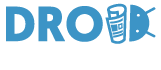
You may like
Latest


Pretty Little Liars: Original Sin Season 2: Release Date, Trailer, and more!
Created by Roberto Aguirre-Sacasa and Lindsay Calhoon Bring, Pretty Little Liars: Original Sin is an American slasher teen drama mystery...


Hit-Monkey Season 2: Release Date, Cast, and more!
Created by Will Speck and Josh Gordon, Hit-Monkey is an American adult animated television series developed for Hulu. The executive...


Solar Opposites Season 5: Release Date, Plot, and more!
Created by Justin Roiland and Mike McMahan, Solar Opposites is an adult animated sitcom, made for Hulu. Roiland and McMahan...
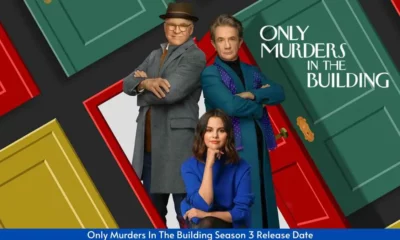

Only Murders in the Building Season 4: Release Date, Trailer, and more!
Created by Steve Martin and John Hoffman, Only Murders in the Building is an American mystery-comedy streaming television series. It...


Reasonable Doubt Season 2: Release Date, Cast, and more!
Created by Raamla Mohamed, Reasonable Doubt is an American streaming legal drama television series. The executive producers of the show...


Tell Me Lies Season 2: Release Date, Plot, and more!
Created by Meaghan Oppenheimer, Tell Me Lies is an American drama streaming television series. It is based on the 2018...


Nine Perfect Strangers Season 2: Release Date, Cast, and more!
Created by David E. Kelley, Nine Perfect Strangers is an American drama television series based on the 2018 novel of...


The Handmaid’s Tale Season 6: Release Date, Cast, and more!
Created by Bruce Miller, The Handmaid’s Tale is an American dystopian television series. It is based on the 1985 novel...


Tehran Season 3: Release Date, Plot, and more!
Created by Moshe Zonder, Tehran is an Israeli spy thriller television series. Written by Zonder and Omri Shenhar and directed...


Dr. Brain Season 2: Release Date, Trailer, and more!
Created by Kim Jee-woon, Dr. Brain is a 2021 South Korean web series. The series is based on the Korean...