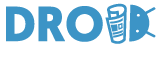Featured
How To Check Your Wireless Network For Suspicious Devices
Published
10 months agoon

Don’t you agree that we really need to know how to see who is using our WiFi? Definitely agree, right? Because it is not impossible for hijackers or other people to enter the network without access rights.
Of course, this is upsetting and detrimental, yes! Say if the number of WiFi users is not detected, we become confused when the speed or bandwidth suddenly drops dramatically when accessing the internet.
Even though it’s harmless, WiFi hijackers still need to be prevented because they interfere with the stability of WiFi connections
The Importance of Checking Connected Devices
Knowing the number of users logged into the network is very important as a consideration in determining the choice of WiFi products and their packages. As you know, each provider provides a WiFi package with a certain bandwidth connection and speed.
Often when there are too many WiFi users it will burden or consume network bandwidth. No wonder the connection is getting slower because the overall bandwidth is shared equally with all active users at the same time.
If you have a 30 MBPS connection, and you see there are five devices connection, you could only possibly get the ⅕ internet speed, which is around 6 MBPS. The more devices connected, the worse connection you’ll get.
However, it’s a different story if a device is connected secretly without our consent. The 30 Mbps connection will be consumed by more and more devices without us knowing it, thereby reducing the internet speed and harming WiFi owners.
For example, a 30 Mbps connection is used by up to 10 smartphones simultaneously, so each cellphone can only access 3 Mbps. This is why the connection is slow when compared to a normal network of 3-5 active users.
So, if there is a speed problem that drops dramatically for no apparent reason, it’s possible that a hacker or someone else is logging in without permission. Therefore, we need to know how to see who is using WiFi at home/office.
Deleting suspicious connected devices may keep you from dangerous hacking possibilities. But, another way to get you more protected is by installing a VPN. You can use VPN to protect your data from potential eavesdropping. Ensure to install only reputable VPN services which may offer what you need.
How To Check Your Wireless Network For Suspicious Devices
Any wifi connection should be maintained properly. This is because other people can access the wireless network in various ways to gain internet access, such as by breaking into or trying to guess the WiFi password.
There are some ways you can do to check what devices are connected to the network. One of the most common is to visit the admin page of the respective router via an internet browser.
However, this is arguably impractical because you have to open a browser and have admin access to the page. One way you can do is to use an app that function to detect any connected devices to a wifi network. It’s Find, the Network Scanner you can depend on. You can download it through Play Store or App Store.
Interestingly, this application, which is also available on desktop computers (Windows/Mac), can see who is connected to the WiFi network, even though we don’t have access to the router admin page. So, how to use it?
Make sure your device is connected, and then download the Fing app from the Google Play Store/App Store. After downloading, open the application and click the “Scan for devices” button. After a few seconds, Fing will display a list of devices connected to the WiFi network.
If it’s not a known device, you can note down the MAC address of that device and block it on the router admin page which can be accessed through an internet browser.
To block devices, first, make sure you know your router’s IP address. The IP address of the router itself can be seen through the list of devices in the Fing application, where the device will be clearly named “Router”.
After recording the router’s IP address, you can enter these numbers in the URL address box on an internet browser, be it on a desktop or mobile device. If so, then you must enter the username and password for the router admin page that addresses the IP address earlier.
If you’re successfully login, go to the “Advanced” menu and select the “MAC Filtering” menu. Here, click the “New” button and enter the MAC address number of the device you want to block. Then, click the “Apply” button so that the device can no longer access the internet.
Editor-in-Chief at DroidJournal. A tech-enthusiast, guitarist, and an anime fanboy!
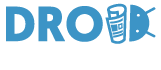
You may like
Latest


Pretty Little Liars: Original Sin Season 2: Release Date, Trailer, and more!
Created by Roberto Aguirre-Sacasa and Lindsay Calhoon Bring, Pretty Little Liars: Original Sin is an American slasher teen drama mystery...


Hit-Monkey Season 2: Release Date, Cast, and more!
Created by Will Speck and Josh Gordon, Hit-Monkey is an American adult animated television series developed for Hulu. The executive...


Solar Opposites Season 5: Release Date, Plot, and more!
Created by Justin Roiland and Mike McMahan, Solar Opposites is an adult animated sitcom, made for Hulu. Roiland and McMahan...
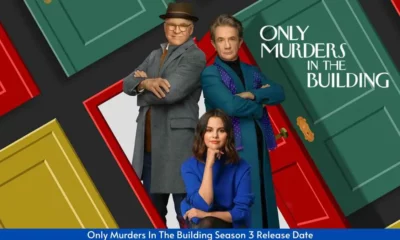

Only Murders in the Building Season 4: Release Date, Trailer, and more!
Created by Steve Martin and John Hoffman, Only Murders in the Building is an American mystery-comedy streaming television series. It...


Reasonable Doubt Season 2: Release Date, Cast, and more!
Created by Raamla Mohamed, Reasonable Doubt is an American streaming legal drama television series. The executive producers of the show...


Tell Me Lies Season 2: Release Date, Plot, and more!
Created by Meaghan Oppenheimer, Tell Me Lies is an American drama streaming television series. It is based on the 2018...


Nine Perfect Strangers Season 2: Release Date, Cast, and more!
Created by David E. Kelley, Nine Perfect Strangers is an American drama television series based on the 2018 novel of...


The Handmaid’s Tale Season 6: Release Date, Cast, and more!
Created by Bruce Miller, The Handmaid’s Tale is an American dystopian television series. It is based on the 1985 novel...


Tehran Season 3: Release Date, Plot, and more!
Created by Moshe Zonder, Tehran is an Israeli spy thriller television series. Written by Zonder and Omri Shenhar and directed...


Dr. Brain Season 2: Release Date, Trailer, and more!
Created by Kim Jee-woon, Dr. Brain is a 2021 South Korean web series. The series is based on the Korean...