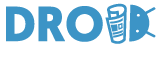Featured
The Best Xbox One Accessories for 2023
Published
1 year agoon

The Xbox One is a great console, but it can be even better with the right accessories. Whether you’re still using an Xbox One or have upgraded to an Xbox Series X or Series S, there are a variety of accessories that can improve your gaming experience. From gaming headsets for chatting with friends to media remotes for watching TV shows and movies, there are many options available to enhance your Xbox One setup. Additionally, most Xbox One accessories are compatible with next-gen consoles, so you can continue to use them even if you upgrade. Whether you’re looking to upgrade your gaming setup or just want to add some new features, there are plenty of accessories available to take your Xbox One experience to the next level.
It’s also worth mentioning that using accessories such as controllers, headsets, and chargers can cause problems or damage to your Xbox if they are not compatible or used improperly. It’s important to check the compatibility before using them and follow the instructions provided by the manufacturer to avoid any potential issues. But if you already have problems, we at Howly know how to fix a broken xbox. Without further ado, here are the best Xbox One accessories for 2023.
1. Xbox Wireless Controller
This is the standard controller for the Xbox One and is widely considered to be one of the best controllers on the market.
Specifications:
- Compatible with Xbox Series X, Xbox Series S, Xbox One, and Windows 10.
- Bluetooth capability for Windows 10.
- D-pad redesign for greater precision and more comfortable grip.
- 3.5mm stereo headset jack.
- Rechargeable battery.
Reasons to buy:
- Widely considered to be one of the best controllers on the market.
- The standard controller for the Xbox One provides a comfortable gaming experience.
- Bluetooth capability allows you to use the controller with Windows 10 devices.
Reasons to avoid:
None. It’s a great choice for most people.
2. Xbox Elite Wireless Controller Series 2
This high-end controller is perfect for gamers who want the ultimate gaming experience. It features customizable buttons and paddles, as well as adjustable thumbsticks and triggers.
Specifications:
- Compatible with Xbox Series X, Xbox Series S, Xbox One, Windows 10.
- Adjustable thumbsticks and triggers.
- Customizable buttons and paddles.
- Hair trigger locks.
- Rechargeable battery.
Reasons to buy:
- High-end controller perfect for gamers who want the ultimate gaming experience.
- Adjustable thumbsticks and triggers allow for a more personalized gaming experience.
- Customizable buttons and paddles for easy access to key functions.
Reasons to avoid:
The high price point may not be worth it for casual gamers.
3. Xbox Chatpad:
This keyboard attachment for the Xbox controller makes it easy to type messages or search for content.
Specifications:
- Compatible with Xbox One wireless controller.
- QWERTY keyboard.
- Backlit keys.
Reasons to buy:
The keyboard attachment makes it easy to type messages or search for content.
Backlit keys make it easy to see the keys in a dimly lit room.
Reasons to avoid:
It may not be as useful for gamers who don’t frequently type messages or search for content.
4. Xbox One Play and Charge Kit
Keep your controller charged and ready to go with this kit, which includes a rechargeable battery and a charging cable.
Specifications:
- Compatible with Xbox One wireless controller.
- Includes rechargeable battery and charging cable.
Reasons to buy:
- Keeps your controller charged and ready to go.
- Saves money in the long run compared to disposable batteries.
Reasons to avoid:
None, it’s a useful accessory for any Xbox One owner.
5. Xbox One Media Remote
This remote allows you to control your Xbox One, as well as your TV and cable box, making it easy to navigate your entertainment options.
Specifications:
- Compatible with Xbox One.
- Control your Xbox One, TV, and cable box.
Reasons to buy:
Allows you to control your Xbox One and TV with one remote, making it easy to navigate your entertainment options.
Reasons to avoid:
May not be as useful for gamers who don’t use their Xbox One for other media.
6. HyperX CloudX Gaming Headset:
This is a popular headset among Xbox users, it is comfortable and has good sound quality.
Specifications:
- Compatible with Xbox Series X, Xbox Series S, Xbox One, PlayStation 4, and PC.
- Comfortable and lightweight design.
- 50mm drivers for immersive in-game audio.
- In-line audio control.
Reasons to buy:
- Comfortable design and good sound quality.
- Compatible with multiple devices.
Reasons to avoid:
No, it’s a great choice for most people.
7. Xbox One Stereo Headset
This headset is specifically designed for use with the Xbox One and features a comfortable design and high-quality audio.
Specifications:
- Compatible with Xbox Series X, Xbox Series S, Xbox One.
- Comfortable design – High-quality audio – In-line audio control.
Reasons to buy:
- Specifically designed for use with the Xbox One, providing the best audio quality for gaming.
- Comfortable design for extended gaming sessions.
Reasons to avoid:
May not be as versatile as other headsets, only compatible with Xbox Series X, Xbox Series S, and Xbox One.
These are just a few of the many accessories available for the Xbox One in 2023. It’s best to read reviews, compare prices and choose the one that best suits your needs and budget.
Will Xbox One Accessories Work on Xbox Series X?
Most Xbox One accessories will work on the Xbox Series X, but there are a few exceptions.
- Xbox One Wireless Controller will work on Xbox Series X, but for Bluetooth functionality and best performance, it’s recommended to use the Xbox Series X wireless controller.
- Xbox One Headset, Chatpad, and Play and Charge Kit are compatible with the Xbox Series X via the 3.5mm jack.
- Xbox One Media Remote will work on Xbox Series X, but you may have to manually program the remote to control your TV and cable box.
- Xbox Elite Wireless Controller Series 2 will work on Xbox Series X, but the paddles and thumbsticks are not fully compatible with all games.
- Third-party accessories such as steering wheels, flight sticks, or arcade sticks will work on Xbox Series X, but compatibility may vary.
It’s always best to check the product information or contact the manufacturer to confirm compatibility with the Xbox Series X before purchasing.
Do Xbox One Accessories Work with PC?
Many Xbox One accessories will work with a PC, but compatibility may vary depending on the specific accessory and the operating system you are using.
- Xbox One Wireless Controller will work with a PC that has Windows 10 via Bluetooth or Xbox Wireless Adapter.
- Xbox Elite Wireless Controller Series 2 will work with a PC that has Windows 10 via Xbox Wireless Adapter.
- Xbox One Headset, Chatpad, and Play and Charge Kit will work with a PC that has a 3.5mm jack.
- Xbox One Media Remote will not work with a PC.
- Third-party accessories such as steering wheels, flight sticks, or arcade sticks may work with a PC, but compatibility will vary depending on the product and the operating system.
It’s always best to check the product information or contact the manufacturer to confirm compatibility with your PC before purchasing. It’s also worth mentioning that for some accessories, you may need to install specific drivers to make it work with your PC.
How to Use the Xbox Accessories App
The Xbox Accessories app allows you to customize your Xbox Elite Wireless Controller Series 2 and Xbox Adaptive Controller. Here’s how to use it:
- Download the Xbox Accessories app from the Microsoft Store on your Xbox One or Windows 10 PC.
- Connect your controller to your Xbox One or Windows 10 PC via a USB cable.
- Open the Xbox Accessories app. The app should automatically detect your controller.
- Select your controller from the list of devices and then select Customize.
- You can now customize various aspects of your controller, such as button mapping, trigger sensitivity, and more.
- Once you have made the desired changes, select Done and your controller will be updated.
- You can also use the app to update the firmware of your controller.
Note that this app is only for Elite Wireless Controller Series 2 and Xbox Adaptive Controller. Other controller models do not require the use of an app to customize.
Final Words
Having a collection of top-rated Xbox One accessories can elevate your gaming experience to new heights. From extending the battery life of your controller with a play and charge kit to controlling your Xbox with a media remote, there are numerous ways to optimize your Xbox One beyond simply purchasing the latest games. With the right accessories, you can tailor your gaming setup to your specific needs, making your Xbox One experience more enjoyable and efficient. Whether you’re a hardcore gamer or a casual player, investing in some of the best Xbox One accessories can enhance your overall gaming experience.
Editor-in-Chief at DroidJournal. A tech-enthusiast, guitarist, and an anime fanboy!
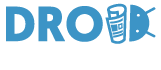
You may like
Latest


Pretty Little Liars: Original Sin Season 2: Release Date, Trailer, and more!
Created by Roberto Aguirre-Sacasa and Lindsay Calhoon Bring, Pretty Little Liars: Original Sin is an American slasher teen drama mystery...


Hit-Monkey Season 2: Release Date, Cast, and more!
Created by Will Speck and Josh Gordon, Hit-Monkey is an American adult animated television series developed for Hulu. The executive...


Solar Opposites Season 5: Release Date, Plot, and more!
Created by Justin Roiland and Mike McMahan, Solar Opposites is an adult animated sitcom, made for Hulu. Roiland and McMahan...
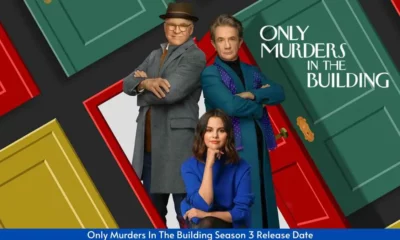

Only Murders in the Building Season 4: Release Date, Trailer, and more!
Created by Steve Martin and John Hoffman, Only Murders in the Building is an American mystery-comedy streaming television series. It...


Reasonable Doubt Season 2: Release Date, Cast, and more!
Created by Raamla Mohamed, Reasonable Doubt is an American streaming legal drama television series. The executive producers of the show...


Tell Me Lies Season 2: Release Date, Plot, and more!
Created by Meaghan Oppenheimer, Tell Me Lies is an American drama streaming television series. It is based on the 2018...


Nine Perfect Strangers Season 2: Release Date, Cast, and more!
Created by David E. Kelley, Nine Perfect Strangers is an American drama television series based on the 2018 novel of...


The Handmaid’s Tale Season 6: Release Date, Cast, and more!
Created by Bruce Miller, The Handmaid’s Tale is an American dystopian television series. It is based on the 1985 novel...


Tehran Season 3: Release Date, Plot, and more!
Created by Moshe Zonder, Tehran is an Israeli spy thriller television series. Written by Zonder and Omri Shenhar and directed...


Dr. Brain Season 2: Release Date, Trailer, and more!
Created by Kim Jee-woon, Dr. Brain is a 2021 South Korean web series. The series is based on the Korean...