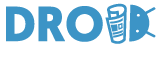Featured
Step-by-Step: Setting up and Perfecting Your Screen Recording Session
Published
7 months agoon

Setting up and perfecting your screen recording process involves a few basic steps that will help you create captivating videos without losing quality. First of all, you need to choose reliable software and then familiarize yourself with easy ways to avoid video file corruption. If you are looking for a step-by-step guide to effectively capture high-quality content, read this article to the end.
Step-by-Step Guide to Setting up Screen Recording
In the world of digital technology, video plays a fairly important role. In this regard, every day more and more users want to record streaming video of high quality and win the attention of many viewers. To create a successful screen recording, you should check out the step-by-step guide we will provide below.
Define Your Goals
Before you begin the writing process, be sure to set specific goals and objectives. Decide whether you will create a presentation, a tutorial, or entertainment content. Knowing your clear goals will help you find a better way to tailor the recording and make it successful.
Choose the Right Software
The next step is to choose the best software. You should choose a program based on your requirements and wishes. Consider what features you will need and try to choose the most suitable screen recording tool. One of the best software that has basic screen capture and editing options is ScreenRec. Here are all the useful features that will help make your video high-quality and interesting.
Prepare Your Workspace
Be sure to make sure that there are no unnecessary applications open on your desktop, close all tabs and make the desktop clean. A cluttered desktop can hinder the video recording process and lead to long-term editing and deletion of unnecessary elements.
Set Up Your Microphone and Sound
Setting up microphone and sound. Remember that audio quality in video plays an important role. Be sure to use quality equipment to ensure clear and crisp audio recording. Check your microphone settings and adjust signal levels. When recording your screen, use headphones to make sure the audio is clear and free of background noise.
Adjust Video Settings
Configure video settings in your screen recording software. Set the desired resolution and frame rate. Then decide if you want to include webcam images in your recording and place it where you want. It is important to remember that by setting the correct settings you will get a high-quality and effective result.
Check the Screen Recording Area
Set the desired screen recording area. Make sure you select the right area so that only the elements you need are in the frame. We recommend checking this option several times, as ignoring this step may lead to further difficulties when editing the finished material.
Record a Test Run
Before moving on to the final session recording process, be sure to do a test run. Record at least a short fragment of the video to make sure that the sound sounds good, there is no noise and the quality of the video does not deteriorate. Only after viewing the test recording can you proceed to shoot the final material.
Start Recording
And now that all the settings are set, you can move on to the screen recording process. Follow your plan or script, and determine the pace of the video. Screen recording should follow a pre-prepared plan and try not to deviate from it.
Control Your Recording
During the screen recording process, be sure to monitor its condition and make sure there are no interruptions. In case you notice an error, you can stop recording, correct the problem, and continue recording from the right moment. This way you can save editing time and get rid of unwanted problems with the video.
Engage Your Audience
If you are a content creator for an audience, be sure to speak confidently and convincingly. Look your audience in the eye and provide them with clear arguments and explanations. Using a video editor, you can add special effects or annotations that will help you improve your audience’s understanding.
Review and Edit
After completing the screen recording process, you need to view the resulting material and edit it. At this point, you need to make sure that you capture important areas of the screen and use editing tools that will help make your video vibrant and exciting. Remove unnecessary parts, and add transitions, effects, text, sound, and more with clip editing software.
Export and Share
The last step is to export the final recording in the desired format and upload it to a specific platform. You can share your video via email, social media, or other video content platforms.
Conclusion
By following the above steps, you will be able to create professional screen recordings that will effectively convey your message to your viewers to achieve your goals. Knowledge and regular practice will help you achieve greater heights in the field of screen recording and you will surely become a successful content creator that people will listen to.
Editor-in-Chief at DroidJournal. A tech-enthusiast, guitarist, and an anime fanboy!
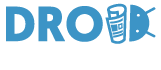
You may like
Latest


Pretty Little Liars: Original Sin Season 2: Release Date, Trailer, and more!
Created by Roberto Aguirre-Sacasa and Lindsay Calhoon Bring, Pretty Little Liars: Original Sin is an American slasher teen drama mystery...


Hit-Monkey Season 2: Release Date, Cast, and more!
Created by Will Speck and Josh Gordon, Hit-Monkey is an American adult animated television series developed for Hulu. The executive...


Solar Opposites Season 5: Release Date, Plot, and more!
Created by Justin Roiland and Mike McMahan, Solar Opposites is an adult animated sitcom, made for Hulu. Roiland and McMahan...
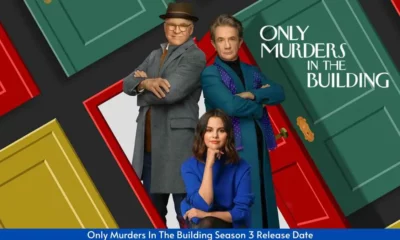

Only Murders in the Building Season 4: Release Date, Trailer, and more!
Created by Steve Martin and John Hoffman, Only Murders in the Building is an American mystery-comedy streaming television series. It...


Reasonable Doubt Season 2: Release Date, Cast, and more!
Created by Raamla Mohamed, Reasonable Doubt is an American streaming legal drama television series. The executive producers of the show...


Tell Me Lies Season 2: Release Date, Plot, and more!
Created by Meaghan Oppenheimer, Tell Me Lies is an American drama streaming television series. It is based on the 2018...


Nine Perfect Strangers Season 2: Release Date, Cast, and more!
Created by David E. Kelley, Nine Perfect Strangers is an American drama television series based on the 2018 novel of...


The Handmaid’s Tale Season 6: Release Date, Cast, and more!
Created by Bruce Miller, The Handmaid’s Tale is an American dystopian television series. It is based on the 1985 novel...


Tehran Season 3: Release Date, Plot, and more!
Created by Moshe Zonder, Tehran is an Israeli spy thriller television series. Written by Zonder and Omri Shenhar and directed...


Dr. Brain Season 2: Release Date, Trailer, and more!
Created by Kim Jee-woon, Dr. Brain is a 2021 South Korean web series. The series is based on the Korean...